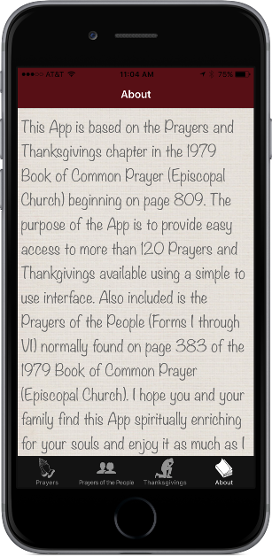This App is based on the Prayers and Thanksgivings chapter in the 1979 Book of Common Prayer (Episcopal Church) beginning on page 809. The purpose of the App is to provide easy access to more than 120 Prayers and Thankgivings available using a simple to use interface. Also included is the Prayers of the People (Forms I through VI) normally found on page 383 of the 1979 Book of Common Prayer (Episcopal Church). I hope you and your family find this App spiritually enriching for your souls and enjoy it as much as I do with my family.
Below is more information about the features available with this app.
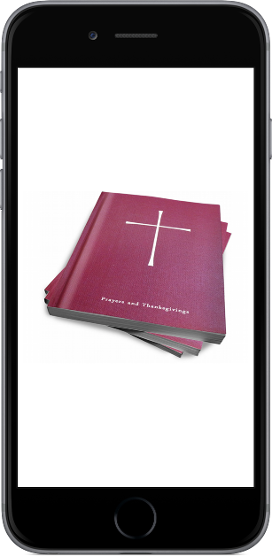
To the left is the opening screen (or splash screen as it is often
referred to) that you are presented with after you launch the
application.
This app also displays in full screen on the iPad.
This app was designed to be used without an internet connection. Therefore, all Prayers and Thanksgivings are provided. Also provided are the Prayers of the People.
Immediately after the splash screen is displayed, the Prayers table is displayed for quick access to over 120 prayers. Simply slide your finger up to view the other prayer categories available including:
- Prayers for the World
- Prayers for the Social Order
- Prayers for the Natural Order
- Prayers for the Church
- Prayers for National Life
- Prayers for Family and Personal Life
- Other Prayers
Also included on Prayers table display is the Bookmark button (shown in the upper right hand corner of the title bar). Click this button to view a message explaining the use of this feature.
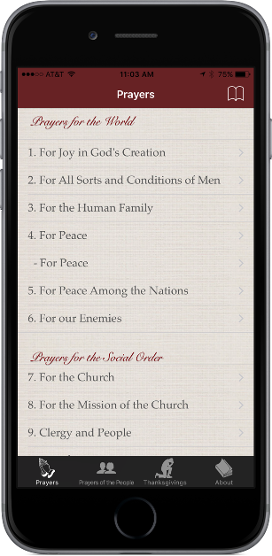
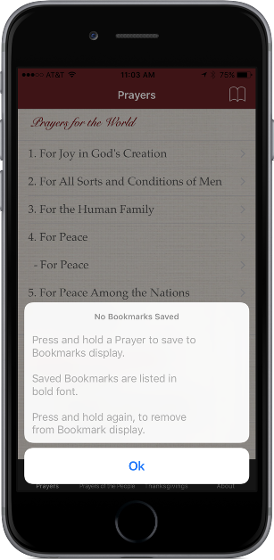
Shown to the left is the bookmark message that is displayed when no bookmarks have been saved.
To add a new bookmark simple press and hold the desired prayer in the Prayers table. An animation will occur showing the selected pray being placed into the Bookmarks.
Bookmarked Prayers are displayed in bold font.
To remove a Prayer from the bookmark list, simply press and hold the bold Prayer in the Prayers table display.
Clicking the Bookmark button (after prayers have been added) toggles the Bookmark display to appear.
The Bookmark display is identified by the bright red Bookmark button.
Each of the bookmarked Prayers are listed under the same section headers that were used in the Prayers table display.
To return back to the Prayers table display, simply click the Bookmark button.
To view the the desired prayer, click the numbered item in the category list. This works in both the Prayers table display and the Bookmark display.
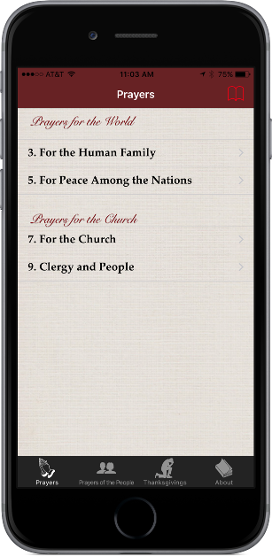
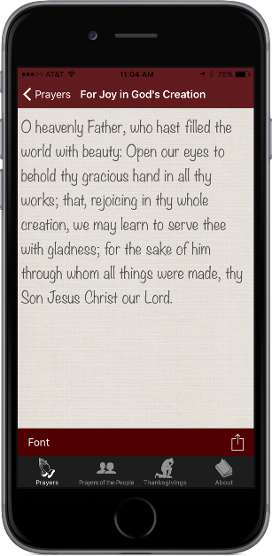
To the left is an example prayer selected as shown in the Prayers detail view.
Included on the Prayers detail view (as well as the Prayers of the People and Thanksgivings detail views) is a Font botton. Clicking the Font button opens a Font Chooser for changing to any available desired Font.
Point size (Pt) buttons have been added with version 1.2 to support the change in font size.
After a font face and point size has been selected, click the Save button in the upper left corner to retain these settings.
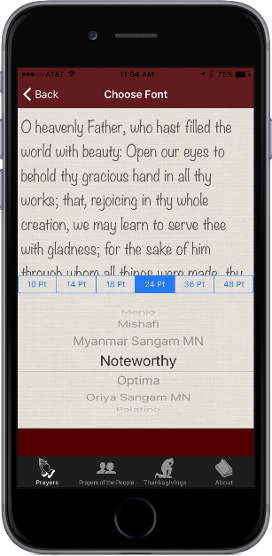
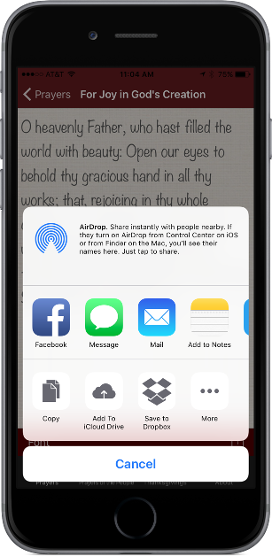
Also new with version 1.2 is the ability to email family and friends the currently selected prayer. Simply click the Action button to send the current prayer to:
- Message
- Twitter (link only due to limit of 140 characters)
- Pasteboard (Copy)
- Other apps that are supported by iOS 6
This new feature was added in iOS 6 and was created in response to requests provided by users such as yourself on the Reviews page in the App Store.
Selecting the Prayers of the People tab displays the Prayers of the People Forms list. There are six forms available for the Prayers of the People.
Prayer is offered with intercession for:
- The Universal Church, its members, and its mission
- The Nation and all in authority
- The welfare of the world
- The concerns of the local community
- Those who suffer and those in any trouble
- The departed (with commemoration of a saint when appropriate)
Any of the forms listed may be used. Adaptations or insertions suitable to the occasion may be made.
Any of the forms may be conformed to the language of the Rite being used. Optional petitions are identified and may be omitted. The Celebrant may introduce the Prayers with a sentence of invitation related to the occasion, or the season, or the Proper of the Day.
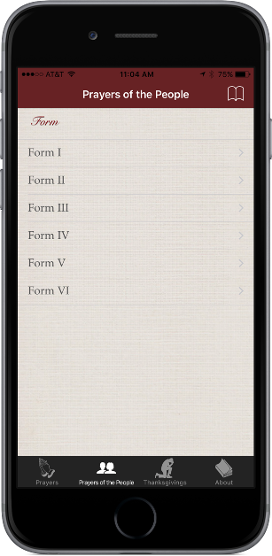
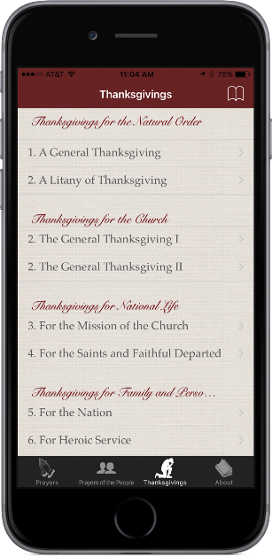
Thanksgivings are made available by selecting the Thanksgivings tab. Available Thanksgivings categories include:
- General Thanksgivings
- Thanksgivings for the Church
- Thanksgivings for National Life
- Thanksgivings for the Social Order
- Thanksgivings for the Natural Order
- Thanksgivings for Family and Personal Life
Select the numbered Thanksgiving to view the associated text.
Selecting the About tab displays the About display providing background information about this app.
Thank you for taking the time to review this website information about the Prayers and Thanksgivings App.
May God Bless you with spiritual richness as you read the Prayes and Thanksgivings available.